(If you can’t find the product, please message us.)
Find your products quickly
Total products: 15,624. Our store is recommended for developers.
Hero 4.5.0 – Shoutcast and Icecast Radio Player With History
$59.00 Original price was: $59.00.$2.00Current price is: $2.00.
GPL PRODUCT INFORMATION
✓ Unlimited Website Usage – Personal & Clients
✓ Quick help through Email & Support Tickets
✓ Get Regular Updates For Life
✓ All Plugins and Themes under GPL License
✓ 100% original clean files without viruses
READY TO SUPPORT
GPL PRODUCT INFORMATION
✓ Get all Theme, Plugin and Lifetime License
✓ Unlimited number of websites to use
✓ Lifetime Updates Directly From Admin
Hero Radio Player for WPBakery
The ultimate radio player with history support which will play the following streams:
– ShoutCast
– IceCast
– AzuraCast
– RadioJar
This is an addon / extension for WPBakery Page Builder
Hero Radio Player for WPBakery Features:
Shoutcast & Icecast Support
Hero Radio Player for WPBakery supports Shoutcast and Icecast radio streaming. The radio stream should be MP3 type. It will also play AAC streams but only on browsers which support AAC
Only Radio Stream Needed
Just add the radio stream and the player will get the current playing song and artist photo.
Responsive Design
The radio player can be used in websites which are responsive. Optional parameter to disable responsive behavior in order to integrate it in non-responsive websites.
Mobile Compatible
Hero Radio Player for WPBakery is compatible with IOS and Android operating systems.
Artist Image
The player will display the photo of the current playing singer, if it is present in the database.
Highly Customizable
You can choose from the 2 available skins: back & white. Also, from parameters you can create any color scheme, having the possibility to integrate it in any design.
History
Hero Radio Player for WPBakery will automatically get the history for ShoutCast streams. For IceCast streams it will generate the history as the radio plays.
Show/Hide History
Button to show or hide the history. Also option to start the player with the history hidden.
Share
You can share the radio player on Facebook and Twitter. Parameters to customize the share title and description.
Multiple Instances
You can insert multiple radio players on your website or on the same page (maximum 2 on the same page). Only one can be set as ‘sticky’.
Show/Hide Buttons
You can set as visible or set as hidden: playlist, volume, share buttons
Multiple Parameters
Over 30 options from where you can customize your player, including: width, autoplay, colors and other parameters.
Note for IOS & Android (restrictions imposed by Apple & Google):
The autoplay will not work because IOS (and Android) has disabled autoplay feature and it can’t be controlled from JS.
Notes for IOS/Android (restrictions imposed by Apple/Google):
1. The autoplay will not work because IOS/Android disables autoplay feature and it can’t be controlled from JS
2. Volume controllers will not work on IOS/Android. You’ll have to adjust the volume with physical buttons of the mobile device.
3. ShoutCast version below 2.0 doesn’t function on iOS 11. Please update ShoutCast server to at least v2.0
4. Icecast 2.4 kh4/kh5 do not function on iOS 11. Older versions (2.3.3 KH11) and standard Icecast 2.4.1 do function correctly. Please update IceCast server to latest version.
Note for Safari & Chrome (restrictions imposed by Apple & Google):
Starting with Safari 11 and Chrome 66 the autoplay will not work because Apple & Google disabled autoplay feature and it can’t be controlled from JS
Genuine Lisence
[Lifetime Key] All-in-One WP Migration – Google Drive Extension
[Lifetime Key] BetterLinks Pro
[Lifetime Key] Bricks Builder
[Lifetime Key] Bricksforge
[Lifetime Key] BricksUltimate
Latest Products
-
[Lifetime Key] All-in-One WP Migration – Unlimited Extension $9.99
-
[Lifetime Key] NotificationX Pro $9.99
-
[Lifetime Key] Templately
$245.00Original price was: $245.00.$9.99Current price is: $9.99. -
[Lifetime Key] EmbedPress Pro $9.99
-
[Lifetime Key] Essential Blocks Pro
$349.00Original price was: $349.00.$9.99Current price is: $9.99.
Popular Products
-
YITH WooCommerce SMS Notifications 2.2.1
$59.00Original price was: $59.00.$4.00Current price is: $4.00. -
WordPress Automatic Plugin 3.112.0
$100.00Original price was: $100.00.$2.00Current price is: $2.00. -
[Lifetime Key] Divi Builder Plugin $4.99
-
Trendy Travel 6.4
$100.00Original price was: $100.00.$2.00Current price is: $2.00. -
WooCommerce Multiple Customer Addresses 25.3
$100.00Original price was: $100.00.$2.00Current price is: $2.00.
Lifetime Lisence Key
-
[Lifetime Key] All-in-One WP Migration – Unlimited Extension $9.99
-
[Lifetime Key] NotificationX Pro $9.99
-
[Lifetime Key] Templately
$245.00Original price was: $245.00.$9.99Current price is: $9.99. -
[Lifetime Key] EmbedPress Pro $9.99
-
[Lifetime Key] Essential Blocks Pro
$349.00Original price was: $349.00.$9.99Current price is: $9.99. -
[Lifetime Key] SchedulePress Pro $9.99
-
[Lifetime Key] Elementor Pro $9.99
-
[Lifetime Key] Astra Pro $14.99
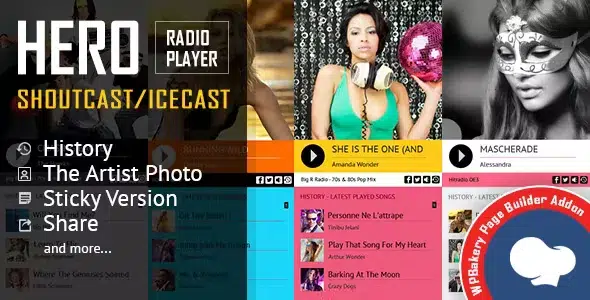
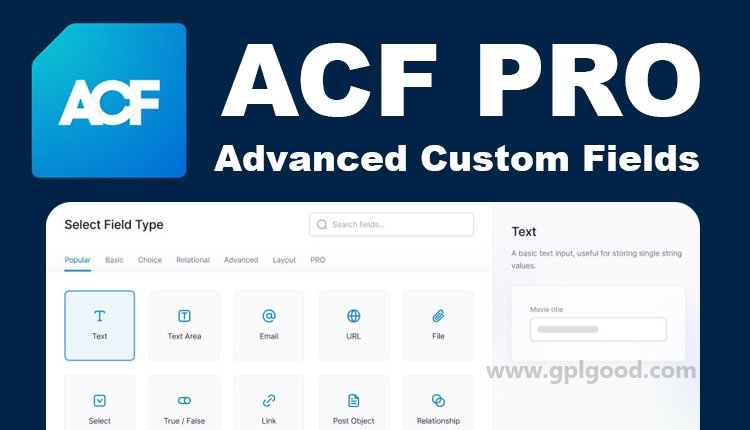

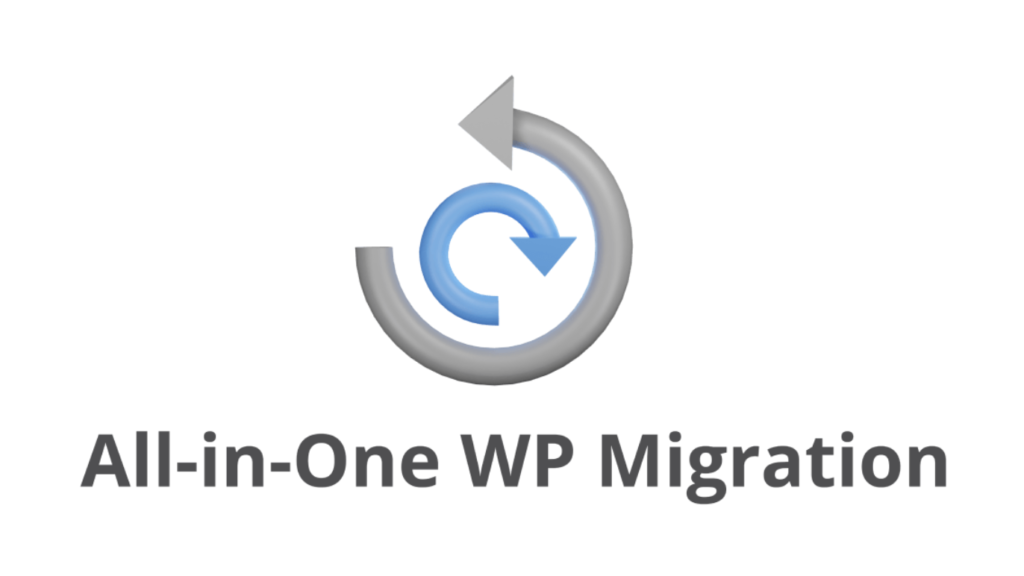

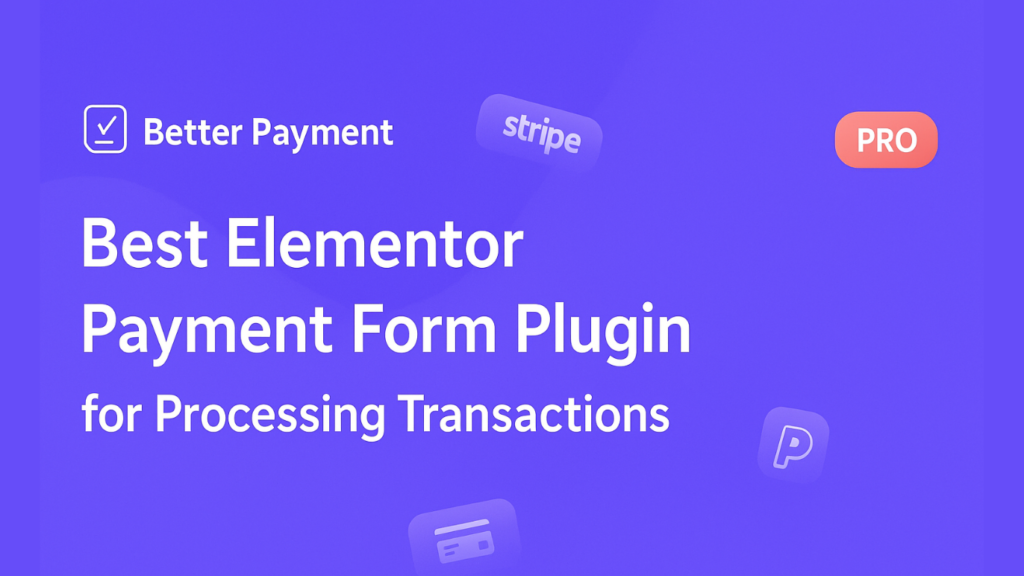




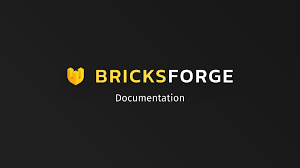
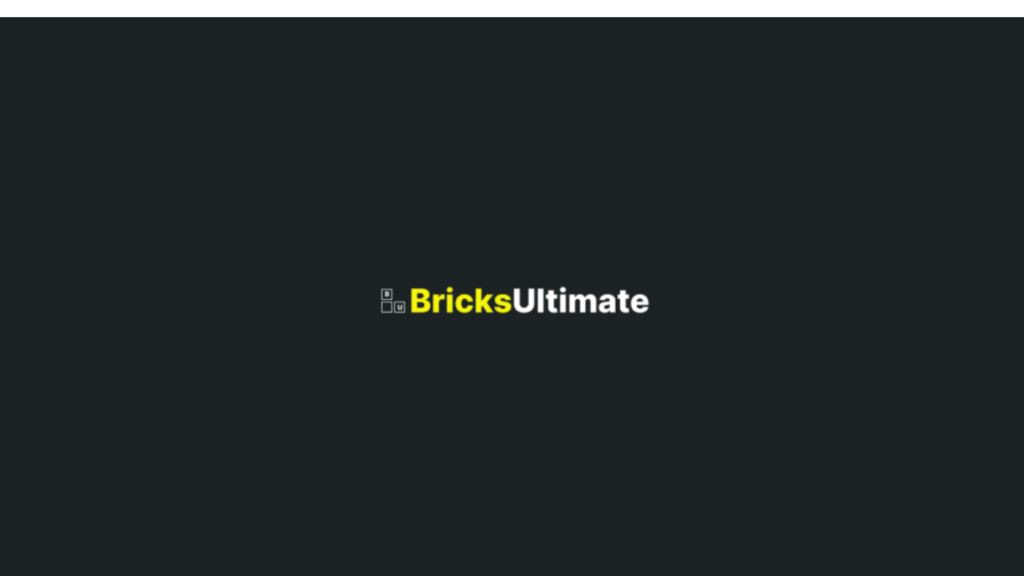

![<strong>[Lifetime Key] All-in-One WP Migration – Unlimited Extension</strong>](https://wpcrates.com/wp-content/uploads/2025/04/neve-33-300x300.png)
![<strong>[Lifetime Key] NotificationX Pro</strong>](https://wpcrates.com/wp-content/uploads/2025/04/embeddpress-2-300x300.png)
![<strong>[Lifetime Key] Templately</strong>](https://wpcrates.com/wp-content/uploads/2025/04/embeddpress-1-300x300.png)
![<strong>[Lifetime Key] EmbedPress Pro</strong>](https://wpcrates.com/wp-content/uploads/2025/04/neve-34-300x300.png)
![<strong>[Lifetime Key] Essential Blocks Pro</strong>](https://wpcrates.com/wp-content/uploads/2025/04/essb-300x300.png)


![<strong>[Lifetime Key] Divi Builder Plugin</strong>](https://wpcrates.com/wp-content/uploads/2025/04/divi-builder-300x300.png)


![<strong>[Lifetime Key] SchedulePress Pro</strong>](https://wpcrates.com/wp-content/uploads/2025/04/scedulepress-300x300.png)
![<strong>[Lifetime Key] Elementor Pro</strong>](https://wpcrates.com/wp-content/uploads/2025/04/elementor-pro-1-3-300x300.webp)
![<strong>[Lifetime Key] Astra Pro</strong>](https://wpcrates.com/wp-content/uploads/2025/04/astra-pro-300x300.jpg)
Reviews
There are no reviews yet.