(If you can’t find the product, please message us.)
Find your products quickly
Total products: 15,624. Our store is recommended for developers.
WooCommerce LookBook Plugin 1.2.6
$100.00 Original price was: $100.00.$2.00Current price is: $2.00.
GPL PRODUCT INFORMATION
✓ Unlimited Website Usage – Personal & Clients
✓ Quick help through Email & Support Tickets
✓ Get Regular Updates For Life
✓ All Plugins and Themes under GPL License
✓ 100% original clean files without viruses
READY TO SUPPORT
GPL PRODUCT INFORMATION
✓ Get all Theme, Plugin and Lifetime License
✓ Unlimited number of websites to use
✓ Lifetime Updates Directly From Admin
WooCommerce LookBook Plugin
WooCommerce Instagram Shop will be a new opportunity for newbie start-ups in the middle of the digital shift and the rise of online business. If you are thinking about the Instagram shop with WooCommerce, start an online business on WooCommerce and Instagram platforms, the WooCommerce Lookbook plugin should not be ignored. WooCommerce Instagram Shop will come true if you start setting up the special goals and let’s run into business with this plugin.
WooCommerce LookBook Plugin allows you to create realistic lookbooks of your products, help your customers visualize how products look in real life.
FEATURES OF WOOCOMMERCE LOOKBOOK
WOOCOMMERCE LOOKBOOK AND SLIDES SUPPORTING FOR WOOCOMMERCE INSTAGRAM SHOP
- Create Lookbooks: Create Lookbooks by using nodes to mark products position on photos. By clicking on nodes, customers can see products information with name, short description, price… Customers will also be able to add products to cart from Lookbooks.
- Add node: Adding unlimited nodes and drag and drop them to mark product positions on Lookbooks.
- Drag and drop: Easy to select node position by using the drag and drop feature. Hold mouse over nodes and move it to the product position on pictures.
- Slides: You can combine lookbooks and display them on the front-end as a slide.
- Autoplay: Automatically plays the slide with a specified auto-move duration.
- Autoplay duration: Select a specified time to move to the next lookbook with the autoplay slides option.
- Lookbooks in the single product page: Automatical finds lookbooks that include the product and displays that lookbook in the product description.
- Link Redirect: If this option is enabled, clicking on a node will redirect to the single product page.
- External Link: An option for External/Affiliate products, clicking on a node will redirect to the external link instead of the single product page.
- Shortcodes: Use shortcodes to put lookbook anywhere you want on your sites.
QUICKVIEW
- Quickview: By clicking on nodes, customers will open a QuickView popup. The QuickView popup provides them the product name, short description, price.
- Add to Cart: There is also an Add to Cart button on the QuickView popup, allowing customers to select a quantity and add the product to the cart.
WOOCOMMERCE INSTAGRAM SHOP
- Shop by Instagram: Sync published pictures from any Instagram account to your WooCommerce LookBook Plugin and use it to create lookbooks, slides. Enter an Instagram username to sync pictures from that account to WooCommerce Lookbook. You will be able to sync 12 pictures at one time.
- Link to Instagram: Enable the “View on Instagram” button on the Quickview popup, the button will lead to the original Instagram page which you used to create the Lookbook.
- Carousel/Gallery display: Display Instagram lookbooks on the frontend in Carousel or Gallery style.
- Instagram sync schedule time: Let WooCommerce LookBook Plugin automatically sync photos from Instagram.
- Instagram synced picture status: Select visible status for lookbook synced from Instagram pending, publish, or a draft.
- Image Quantity: Select how many images will be synced from Instagram.
DESIGN
- Node Icon: Select your favorite node icon with four options default, number, marker, alphabet.
- Nodes color: Design nodes with main color, background color, border-color
- Product title: Choose to display or hide the product titles above the nodes on Lookbooks.
- Title color: Design product titles color with text color and background color.
- Quickview pop-up design: Design QuickView popup with text color, background color, border radius.
- Close button: Select to display or hide the Close button on the Quickview popup.
- See more button: Select to display or hide the see more button on the Quickview popup. The see more button will lead to the single product page.
- Slide size: Customize the slide size with width and height.
- Slide Pagination/Navigation: Enable or disable the slide pagination/navigation on the frontend.
- Custom Script: Add your own CSS code to fully customize the lookbook as you want.
- Loading Icon: Select your favorite loading icon with ten available icons to be selected.
OTHER FEATURES TO WOOCOMMERCE INSTAGRAM SHOP
- Easy to use: Easy to find out how to use this plugin with a friendly user interface
- Support RTL: support the Right to Left website fully.
- Auto-update: Using Envato purchase code to enable the auto-update feature. Each purchase code can be used to active auto-update for one domain.
SHORTCODES
Using shortcode to display lookbooks on front-ends as a single lookbook image, gallery, carousel.
Carousel of Instagram photos
[woocommerce_lookbook_instagram style=’carouse’ row=’number’ limit=’x’]
Gallery of Instagram photos
[woocommerce_lookbook_instagram style=’gallery’ row=’number’ limit=’x’]
Single lookbook
[woocommerce_lookbook id=’111′]
Gallery of lookbooks
[woocommerce_lookbook_slide id=”123,456″ layout =”gallery”]
Carousel of lookbooks
[woocommerce_lookbook_slide id=”123,456″ layout =”carousel”]
Genuine Lisence
[Lifetime Key] All-in-One WP Migration – Google Drive Extension
[Lifetime Key] BetterLinks Pro
[Lifetime Key] Bricks Builder
[Lifetime Key] Bricksforge
[Lifetime Key] BricksUltimate
Latest Products
Popular Products
-
Free Membership $0.00
-
[Lifetime Key] All-in-One WP Migration – Google Drive Extension
$99.00Original price was: $99.00.$9.99Current price is: $9.99. -
[Lifetime Key] Advanced Custom Fields Pro (ACF) $9.99
-
Glazzing – Window Installation Services WordPress Theme Latest
$59.00Original price was: $59.00.$2.00Current price is: $2.00. -
VoltaBolt – Electrician Services Responsive WordPress Theme
$59.00Original price was: $59.00.$2.00Current price is: $2.00.
Lifetime Lisence Key
-
[Lifetime Key] All-in-One WP Migration – Unlimited Extension $9.99
-
[Lifetime Key] NotificationX Pro $9.99
-
[Lifetime Key] Templately
$245.00Original price was: $245.00.$9.99Current price is: $9.99. -
[Lifetime Key] EmbedPress Pro $9.99
-
[Lifetime Key] Essential Blocks Pro
$349.00Original price was: $349.00.$9.99Current price is: $9.99. -
[Lifetime Key] SchedulePress Pro $9.99
-
[Lifetime Key] Elementor Pro $9.99
-
[Lifetime Key] Astra Pro $14.99
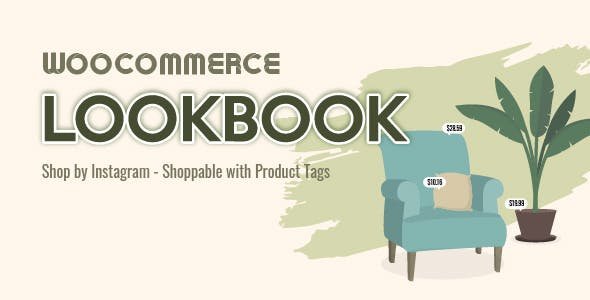


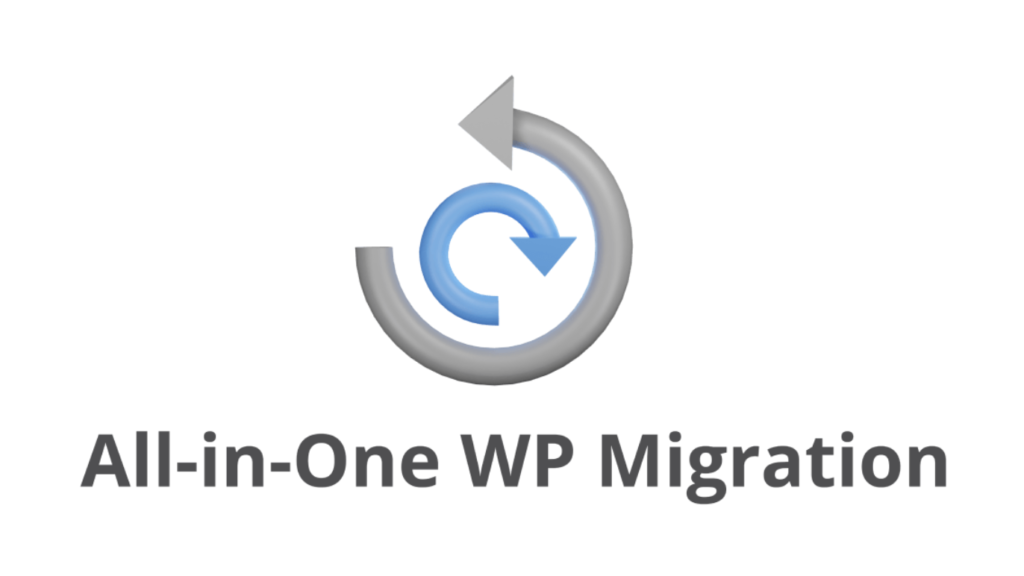

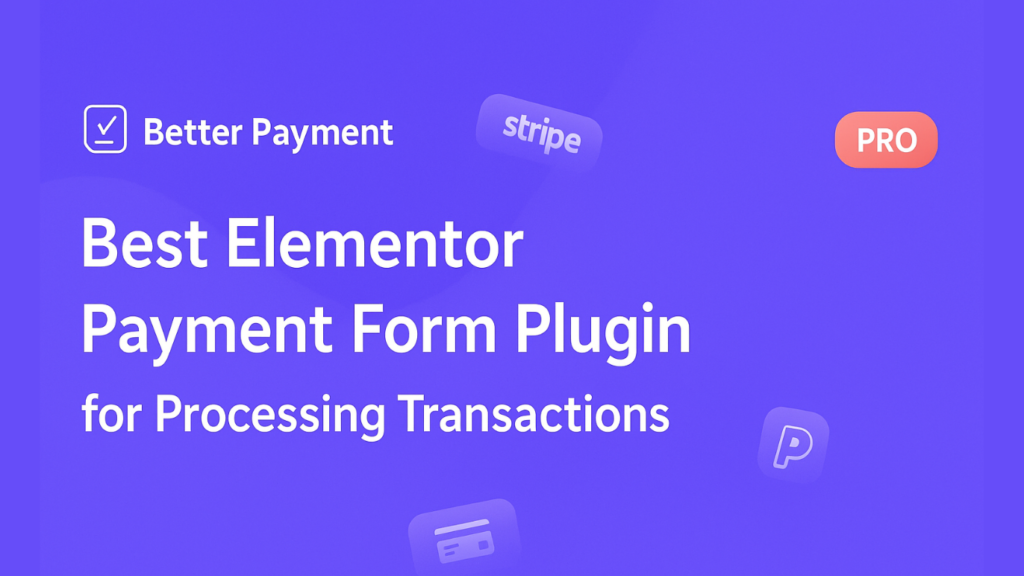




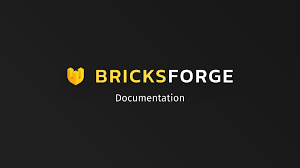
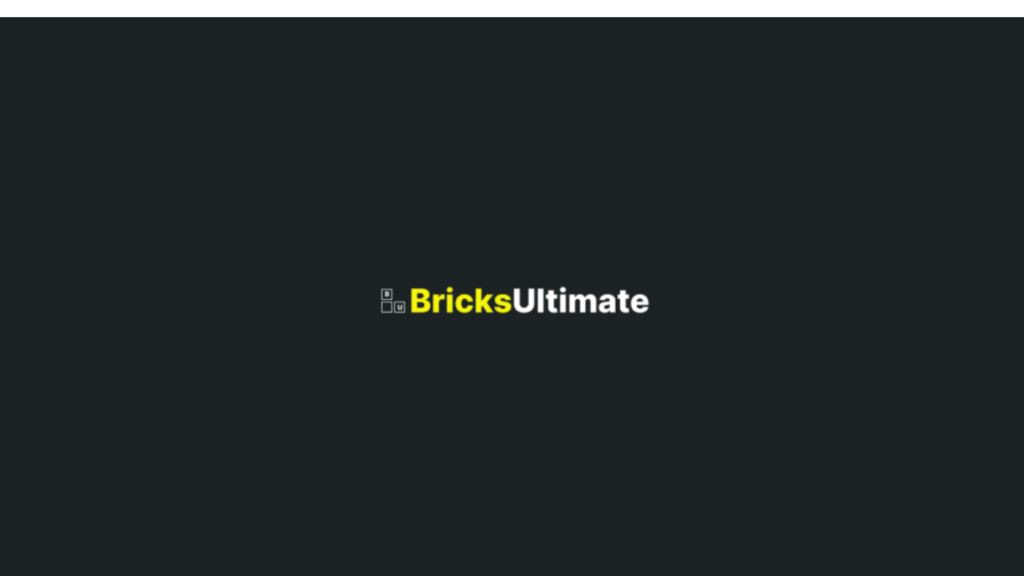


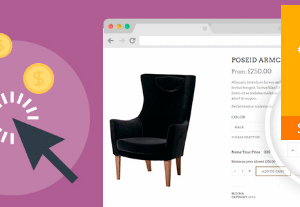

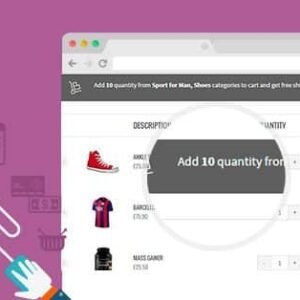


![<strong>[Lifetime Key] All-in-One WP Migration – Google Drive Extension</strong>](https://wpcrates.com/wp-content/uploads/2025/04/All-in-one-wp-migration-300x159.png)
![<strong>[Lifetime Key] Advanced Custom Fields Pro (ACF)</strong>](https://wpcrates.com/wp-content/uploads/2025/04/acf-300x300.png)


![<strong>[Lifetime Key] All-in-One WP Migration – Unlimited Extension</strong>](https://wpcrates.com/wp-content/uploads/2025/04/neve-33-300x300.png)
![<strong>[Lifetime Key] NotificationX Pro</strong>](https://wpcrates.com/wp-content/uploads/2025/04/embeddpress-2-300x300.png)
![<strong>[Lifetime Key] Templately</strong>](https://wpcrates.com/wp-content/uploads/2025/04/embeddpress-1-300x300.png)
![<strong>[Lifetime Key] EmbedPress Pro</strong>](https://wpcrates.com/wp-content/uploads/2025/04/neve-34-300x300.png)
![<strong>[Lifetime Key] Essential Blocks Pro</strong>](https://wpcrates.com/wp-content/uploads/2025/04/essb-300x300.png)
![<strong>[Lifetime Key] SchedulePress Pro</strong>](https://wpcrates.com/wp-content/uploads/2025/04/scedulepress-300x300.png)
![<strong>[Lifetime Key] Elementor Pro</strong>](https://wpcrates.com/wp-content/uploads/2025/04/elementor-pro-1-3-300x300.webp)
![<strong>[Lifetime Key] Astra Pro</strong>](https://wpcrates.com/wp-content/uploads/2025/04/astra-pro-300x300.jpg)
Reviews
There are no reviews yet.