(If you can’t find the product, please message us.)
Find your products quickly
Total products: 15,624. Our store is recommended for developers.
WPBakery Page Builder Clipboard Latest
$100.00 Original price was: $100.00.$2.00Current price is: $2.00.
| Version: | Latest |
|---|---|
| Updated: | 23 Days Ago |
| Author Website: | HERE |
GPL PRODUCT INFORMATION
✓ Unlimited Website Usage – Personal & Clients
✓ Quick help through Email & Support Tickets
✓ Get Regular Updates For Life
✓ All Plugins and Themes under GPL License
✓ 100% original clean files without viruses
READY TO SUPPORT
GPL PRODUCT INFORMATION
✓ Get all Theme, Plugin and Lifetime License
✓ Unlimited number of websites to use
✓ Lifetime Updates Directly From Admin
WPBakery Page Builder Clipboard
WPBakery Page Builder Clipboard (Visual Composer) allows you to copy/cut and paste single content elements or stack of content elements across pages without ever leaving WPBakery Page Builder (back end) interface!
WPBakery Page Builder Clipboard info
Copy, Cut and Paste commands will show up when you place a mouse pointer over the top of WPBakery Page Builder (Visual Composer) section, row, column or over any other content element toolbar. Click Copy to copy or Cut to cut. Click Paste on other section/row/column or other content element on the same page or on any other page to paste content from clipboard below current section/row or other content element (or inside the column).
If you want to copy/cut and paste a stack of WPBakery Page Builder (Visual Composer) content elements, just click Copy+/Cut+ to add section, row or other content elements to clipboard. You can add content elements even from different pages. With WPBakery Page Builder Clipboard, Now when you click Paste all content elements will be pasted in the same order as they were added to clipboard!
Pasting on empty page is also possible with WPBakery Page Builder Clipboard, using toolbar Paste button which will also work with standard WordPress content editor.
With WPBakery Page Builder Clipboard. Transferring clipboard between sites/domains is possible using clipboard export and import – also can be used to create clipboard templates which you can save or share. With cloud based template manager it is possible to save clipboard content online and load saved content templates directly to clipboard!
WPBakery Page Builder Clipboard Features
- Copy/cut sections/rows together with content and settings – single or stacked!
- Copy/cut content of columns with one click!
- Copy/cut single content elements – or create stack of elements even from different columns on different pages!
- Paste below other elements on same page or any other page!
- Paste sections/rows on empty pages or content elements in empty columns!
- Export/Import: save, share and transfer between domains!
- Google Cloud: save named clipboard content online, load directly to clipboard!
Genuine Lisence
[Lifetime Key] All-in-One WP Migration – Google Drive Extension
[Lifetime Key] BetterLinks Pro
[Lifetime Key] Bricks Builder
[Lifetime Key] Bricksforge
[Lifetime Key] BricksUltimate
Latest Products
-
Reseller Plan $329.00
-
Genuine Licenses $99.00
-
Lifetime Deal $149.00
-
Premium Membership $59.99
-
Basic Membership $9.99
Popular Products
-
[Lifetime Key] All-in-One WP Migration – Google Drive Extension
$99.00Original price was: $99.00.$9.99Current price is: $9.99. -
[Lifetime Key] Advanced Custom Fields Pro (ACF) $9.99
-
Go Pricing 3.4 – WordPress Responsive Pricing Tables
$100.00Original price was: $100.00.$2.00Current price is: $2.00.
-
FoodBook 4.7.1 – Online Food Ordering System for WordPress with One-Click Order Printing
$100.00Original price was: $100.00.$2.00Current price is: $2.00. -
NinjaFirewall (WP+ Edition) 4.7
$100.00Original price was: $100.00.$2.00Current price is: $2.00.
Lifetime Lisence Key
-
[Lifetime Key] All-in-One WP Migration – Unlimited Extension $9.99
-
[Lifetime Key] NotificationX Pro $9.99
-
[Lifetime Key] Templately
$245.00Original price was: $245.00.$9.99Current price is: $9.99. -
[Lifetime Key] EmbedPress Pro $9.99
-
[Lifetime Key] Essential Blocks Pro
$349.00Original price was: $349.00.$9.99Current price is: $9.99. -
[Lifetime Key] SchedulePress Pro $9.99
-
[Lifetime Key] Elementor Pro $9.99
-
[Lifetime Key] Astra Pro $14.99

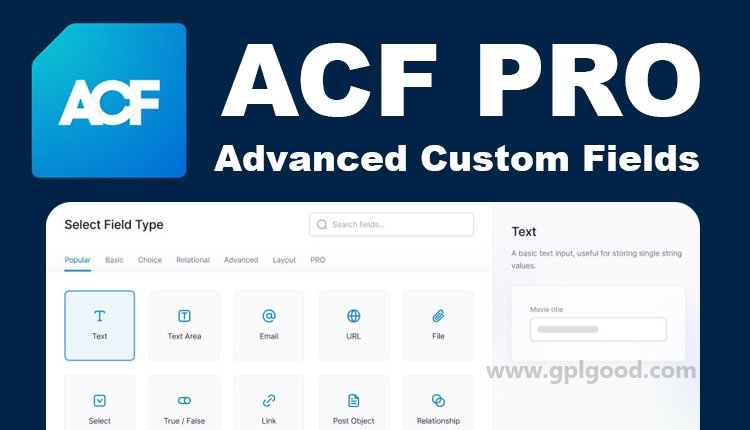

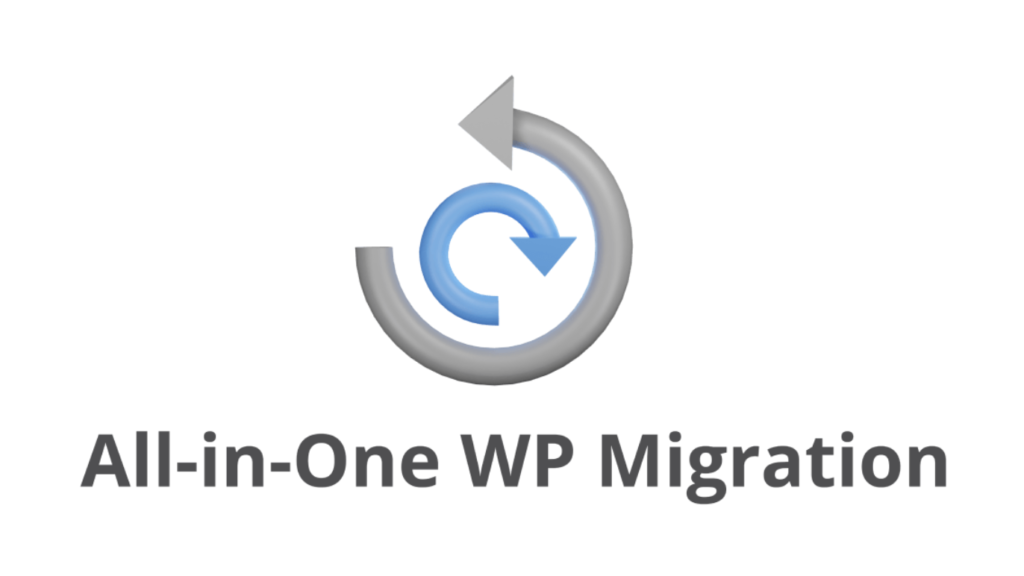

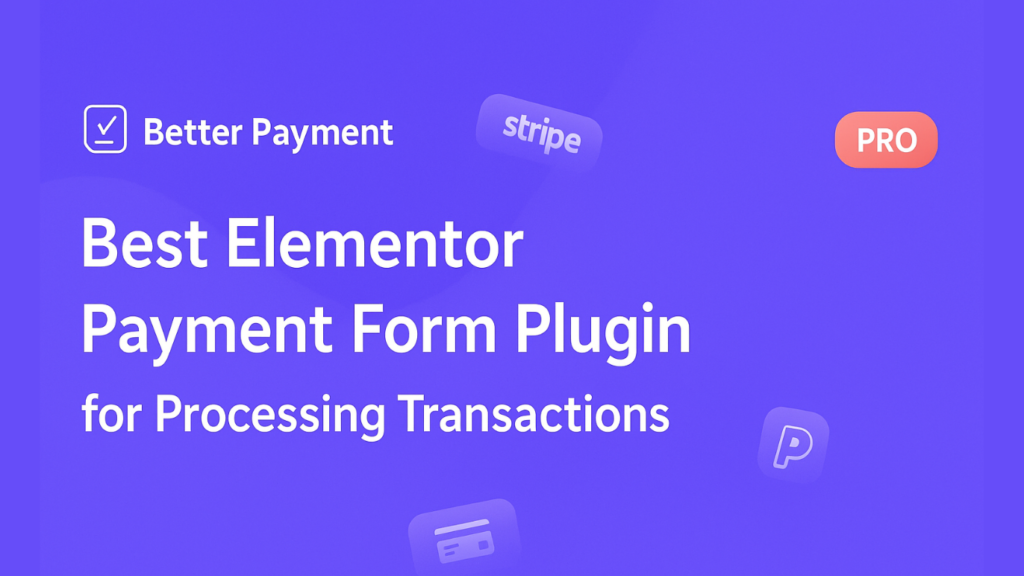




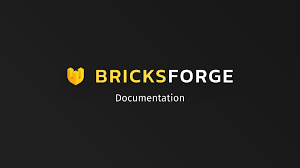
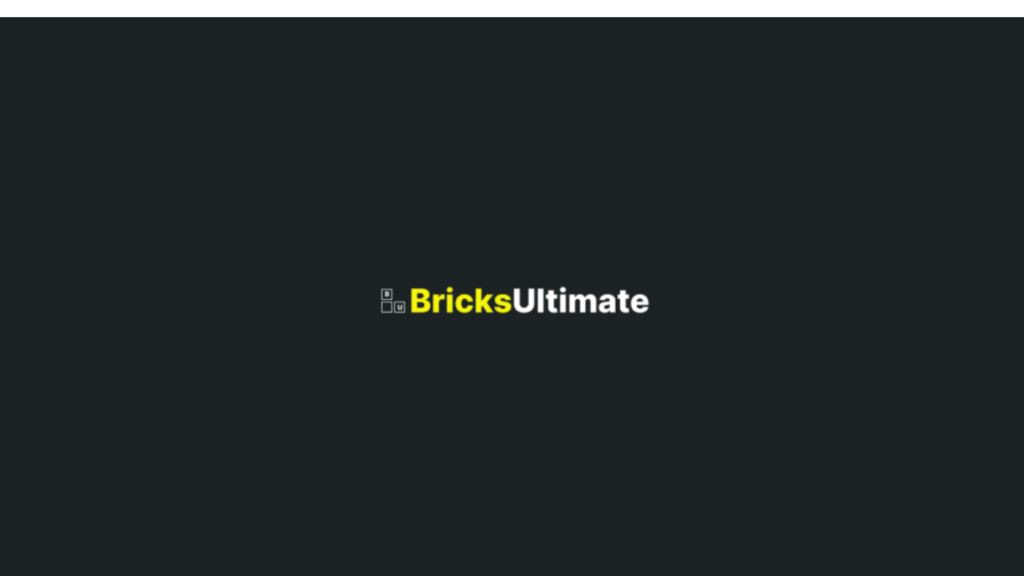




![<strong>[Lifetime Key] All-in-One WP Migration – Google Drive Extension</strong>](https://wpcrates.com/wp-content/uploads/2025/04/All-in-one-wp-migration-300x159.png)
![<strong>[Lifetime Key] Advanced Custom Fields Pro (ACF)</strong>](https://wpcrates.com/wp-content/uploads/2025/04/Advanced-Custom-Fields-Pro-ACF-PRO-WordPress-Plugin-300x300.jpg)

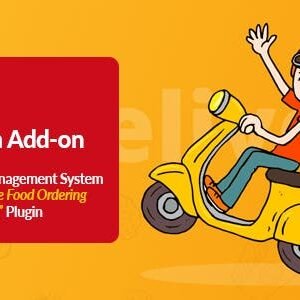

![<strong>[Lifetime Key] All-in-One WP Migration – Unlimited Extension</strong>](https://wpcrates.com/wp-content/uploads/2025/04/neve-33-300x300.png)
![<strong>[Lifetime Key] NotificationX Pro</strong>](https://wpcrates.com/wp-content/uploads/2025/04/embeddpress-2-300x300.png)
![<strong>[Lifetime Key] Templately</strong>](https://wpcrates.com/wp-content/uploads/2025/04/embeddpress-1-300x300.png)
![<strong>[Lifetime Key] EmbedPress Pro</strong>](https://wpcrates.com/wp-content/uploads/2025/04/neve-34-300x300.png)
![<strong>[Lifetime Key] Essential Blocks Pro</strong>](https://wpcrates.com/wp-content/uploads/2025/04/essb-300x300.png)
![<strong>[Lifetime Key] SchedulePress Pro</strong>](https://wpcrates.com/wp-content/uploads/2025/04/scedulepress-300x300.png)
![<strong>[Lifetime Key] Elementor Pro</strong>](https://wpcrates.com/wp-content/uploads/2025/04/elementor-pro-1-3-300x300.webp)
![<strong>[Lifetime Key] Astra Pro</strong>](https://wpcrates.com/wp-content/uploads/2025/04/astra-pro-300x300.jpg)
Reviews
There are no reviews yet.